Tools to help you in Social Media.
Hopefully at this stage you will have identified what Social Network is best for your business; I also hope you’ve identified how you are planning to speak to your audience. In this blog we are going to highlight some Social Media Management Tools that will help you to plan, schedule and multiple posts to the different Social Networks.
Let’s start with Hootsuite;
What is Hootsuite? – It’s a FREE tool that allows you to post the same message to multiple sites e.g. “Brian Says Hello” – sent to Twitter, LinkedIn, Facebook and Google+. You can have up to 5 social networks set up on the free version. With Hootsuite you can see what has been posted to your timeline on all of these pages, see image below; this is great as it will allow you to interact with people who are talking to you without logging into the Social Network, especially relevant with Twitter.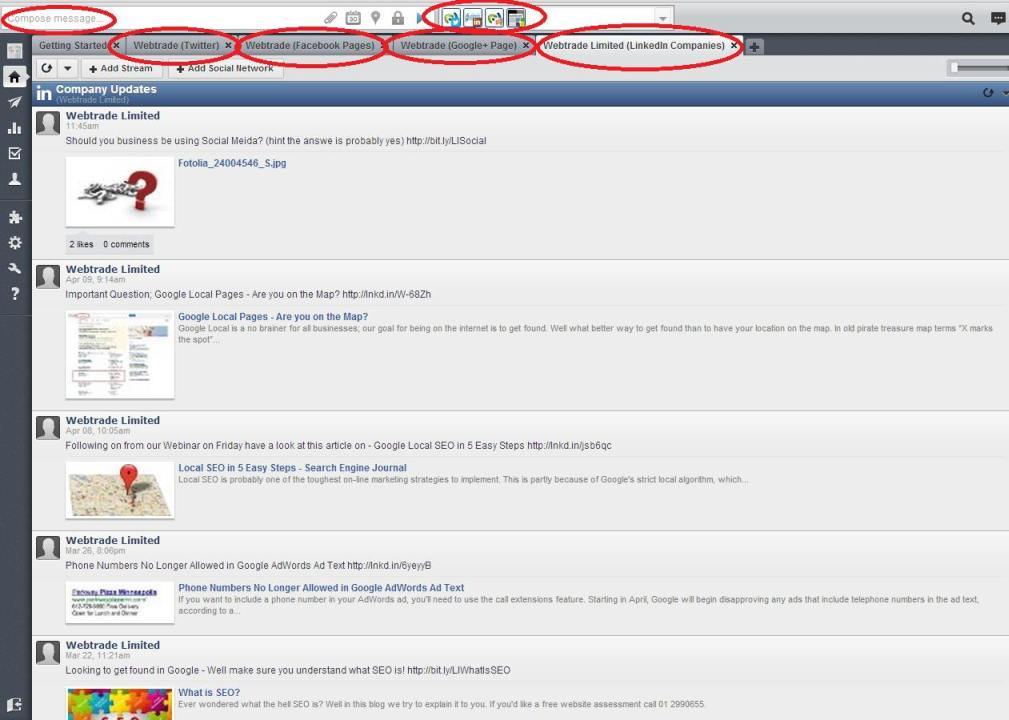
Another nice feature, although it really only works with Twitter, is there are some analytics included in the free packages. Hootsuite can also send you a daily report on your activity if you require one.
With Hootsuite you can schedule messages to go out at any time in the future and you can even decide what Social Media Network you want to send it to. A bonus with Hootsuite is that it won’t limit you to the amount of scheduled messages you can have at any one time. So if you’re off on holidays for a week and want to remain active online you can set up your messages in advance; 3, 5, 10 messages a day or more. These can be viewed by clicking on the mouse curser in the left menu. You can also send them straight away if you wish not to schedule them.
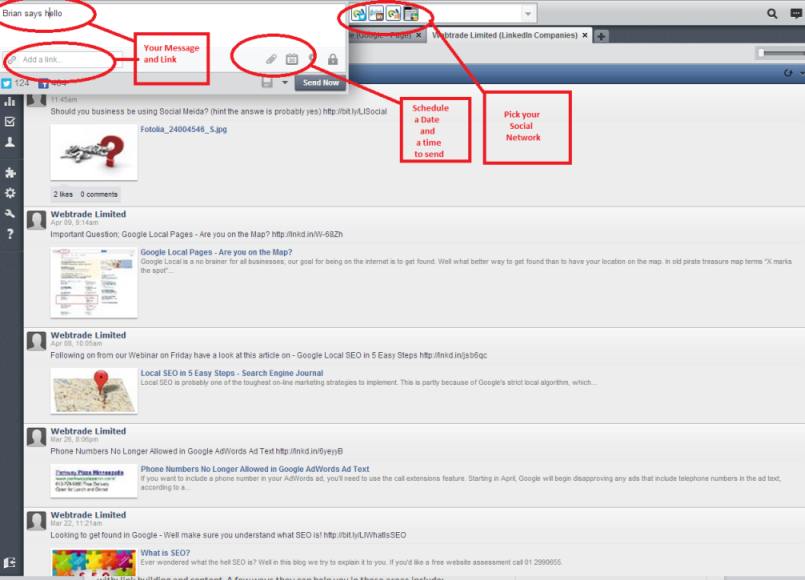
Facebook, Twitter and the other Social Networks will give your post a little bit less importance as you have not logged into their site directly to post your comment. You could end up having less people see what you’ve said, but if you are sending out a lot of messages it might be worth using this tool.
Buffer:
This is a tool that allows you to “bookmark” stories you come across during your day, week, month or year and saving them into an application that will send them out at specific intervals throughout through the day/week. The free version limits you to 10 messages per network, but that should be enough if you use it every day.
You simply click the button that looks like 3 books stacked on top of each other, circled in red in the image below. This brings up a pop up box, you select which network you want to send the information to. You can send the post straight away or buffer it for later.
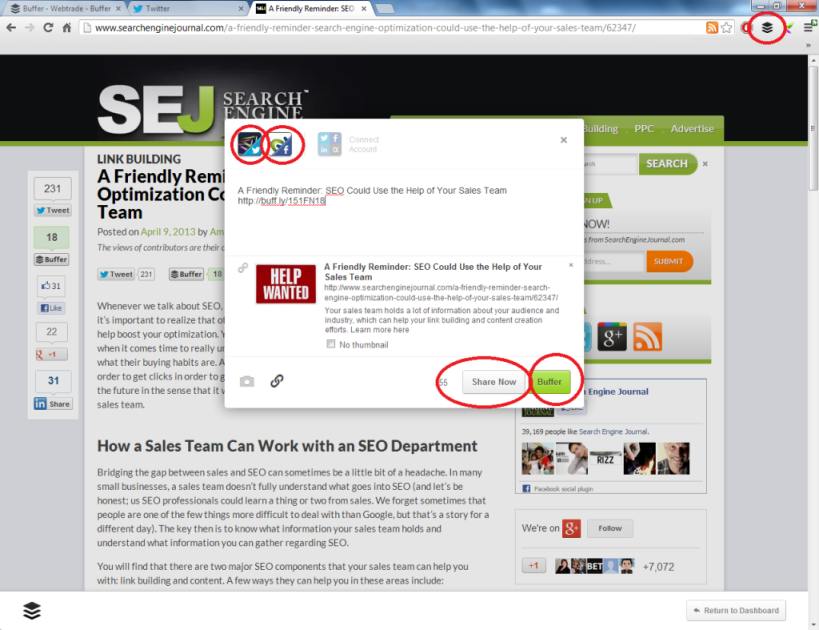
When you go into your buffer app you can see how many posts you have waiting; change the intervals and days you wish to post through buffer and also see the analytics on each post you have already sent.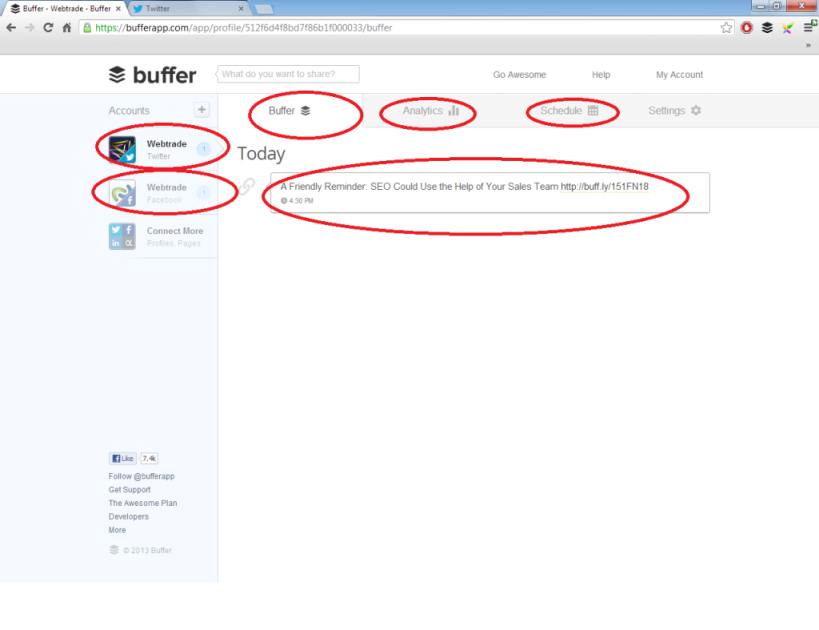
When you are in Twitter you can add the buffer app to your twitter feed and you can repost things that you have seen already.
Why use them?
The whole point of these two tools in particular is to make your life easier when it comes to planning your Social Media Campaigns. You will need to keep an eye on the people who engage with you and make sure engage back, you need to see who has followed you possibly interact with them. It’s not just about sending out messages, it’s about creating content that people will interact and engage with and therefore you’re adding value to your tweets.
There are a number of other Social Media Management tools like Tweepi, Social Flow, Crowd Booster and Social Sprout. I’ve just touched on two that I used and find extremely helpful.
If you’re interested in learning more about integrating your Social Media into your website, or would like would like to talk to us about your website please feel free to give us a call on 01 2990655 and ask for Brian.
Don’t forget to follow us on LinkedIn and Twitter; we’re on Google+ and Facebook too.