Google Local – Getting you on the map.
Google Local is a no brainer for all businesses; our goal for being on the internet is to get found. Well what better way to get found than to have your location on the map. In old pirate treasure map terms “X marks the spot” and that certainly is the case when it comes to Google Local (formerly Google Places).
How?
- Log into your Google+ profile, navigate down to the local tab on the left hand side (it might be in the others down the very bottom), click it and start the process of adding your business profile and more importantly location to this section.
- Think keywords and business sectors. You will be able to select 5 categories to get found under, make sure they are relevant and make sure that Google recognises them as categories.
- Pick the right location and phone number for your business. Don't pick a county that you are not located in.
- Enter your opening times and your company bio, a couple of photos, a header photo and a profile picture and all you have left to do is hit the send verify postcard.
- Google takes about 2 weeks to send out a postcard. Once you get the postcard it has your pin on it, you enter that and you are set up on Google Local.
What's the benefit?
- You are now visible on Google Maps
- You appear in Google Search with your location
- With the right keywords you can appear in the location map organic ranking - See our image below.
- You can get customer reviews and check ins
- Google will rank you higher based upon your reviews and check ins
- People can +1 your business or location - check out our page
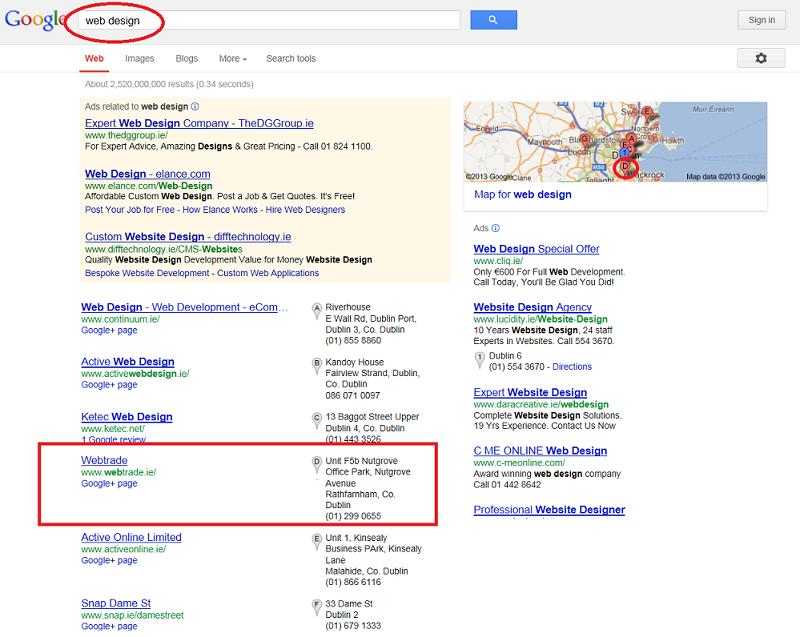
Summary
Really Everyone just want’s to get found on Google. By setting up your Google Local account and location you are just improving your chances of getting found. Claim your online real-estate and get your business on the map.