Planning your Website Design
We often get asked by people “what do I need to do” when they decide to that they need a new website. Such a loaded question if I’m honest; but I’m going to try and help you get through some of the possible stages that you’ll encounter when designing a website as simply as possible.
Website Goals
Have an idea in your head of what you want the site to do! Why are you getting your website designed in the first place? In my opinion every company needs a website. With so many people online and using smartphone (1.2m smartphones and 1.6m tablets in active use in Ireland according to a recent Eircom Survey) your website is probably the 1st thing people look at.
Every business needs a website that can represent them online and will make people contact them or buy from them or recommend them or visit their store; it all comes down to what the goal of your website is? Define it early and work on it.
Of course this goal can change during the life of a website, we’ve had many clients who have started off with one website and then added in different functions over the following months and years. But figure out where you want to start.
One thing to consider of course is people accessing your website through a mobile device? How easy do you want them to be able to access all of your information? There are a couple of options here; Mobile Friendly Design vs. Mobile Design vs. Responsive Web Design; when you’re deciding on a website pick which suits your business and budget best.
Content Structure
Get out a piece of paper and write down how you would like your website to look, or at least how you would like to structure your menu navigation. E.g. About Us, Services, Projects, Contact Us
If you want to get an idea of structures look up wire framing; it’s basically what a website would look like without pictures, colours or text, I’ve included a simple example in the image below.
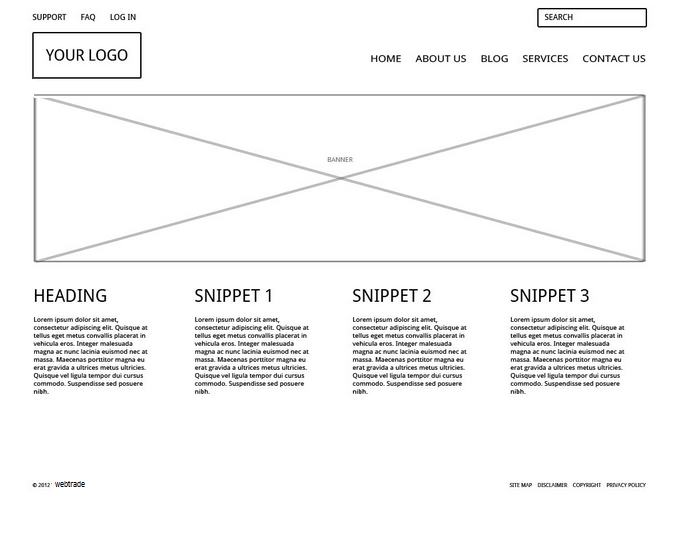
Once you think of all the main navigation areas, then it is time for you to start thinking of inner pages, blog feeds, galleries, news feeds and any other area that you would like to have on your site. Do you need a members section? Would you like a Twitter or Trip Advisor feed to appear on your homepage? The start is the best time to think of your content structure and layout.
The CMS
When picking a web designer to design your website think of how you are going to keep the website up to date. Make sure they have a CMS or Content Management System that you are going to be comfortable with. Some systems are complicated and some are easier than others. Our CMS is very simple to use and puts you in full control of your content. If you’d like a demo please just give me a call or email.
It’s important to be able to maintain the content on your website yourself. You don’t want to have to contact someone every time you want to dot an i or cross a t. You want to be in full control of your pages, images, documents or videos; basically everything.
Having a CMS that allows you to add content whenever you want will allow you to attract people to your website for the terms you want to get found for. Fresh and relevant content that you’ve added to your website is what is going to hook your customers and give them a great first impression of you online.
Meet your designers
At Webtrade we like all of our clients to sit down and spend some time with our designers and developers before we kick off a project. The more you give in a meeting like this the more the website will represent you and your business. Usually you will have seen some websites that you like, our designers will show you some that they like and think would fit your business. Together we work together to come up with a finished product that you are entirely happy with.
I feel that meeting your designers is an essential step in planning your website. You wouldn’t walk across the road without looking, or drive the car with your eyes closed; designing your website should be no different – keep your eyes open at all times and look at the road.
During our design process our designers are only an email or phone call away. If you’re getting your website designed remember that at the end of the day it’s going to be your design and your website.
Content and Photos
Make sure you’re thinking about what you would like to put onto the site!
Think about the images; you might choose some stock images or get some taken by a professional photographer. At the end of the day these images need to look good as they will represent your business when people land on the page.
Content should be snappy, interesting and not too long. People don’t read everything on a website anymore; they get in and get out. The section that people might spend some time on is the blog; when people click into a blog they are committing to reading it.
Make sure to research your content before you write it. There is nothing worse than website that is selling oranges but is actually talking apples. Write about you, but make sure that what you are writing about is what the public is looking for.
Summary; be prepared at all stages
Be prepared before you make that 1st call looking for a website designer – it’s all about knowing what you want your website to do.
Be prepared for your design meeting with some examples and be open to suggestions.
Be prepared to work at your website. If you’re going to the expense of spending money on your website don’t let it misrepresent you. Think of it as your online calling card; keep it looking smart.
Be prepared to write content which will keep your website fresh. The fresher and more relevant content that you have on your website the better your website lo oks in Google’s eyes.
If you’re interested in chatting to us about your old website or any new one that you might be considering please feel free to give me a call on 01 2990655 or email me on sales@webtrade.ie , ask for Brian.
Don’t forget to follow us on Twitter and LinkedIn or circle us on Google+ and like us on Facebook.